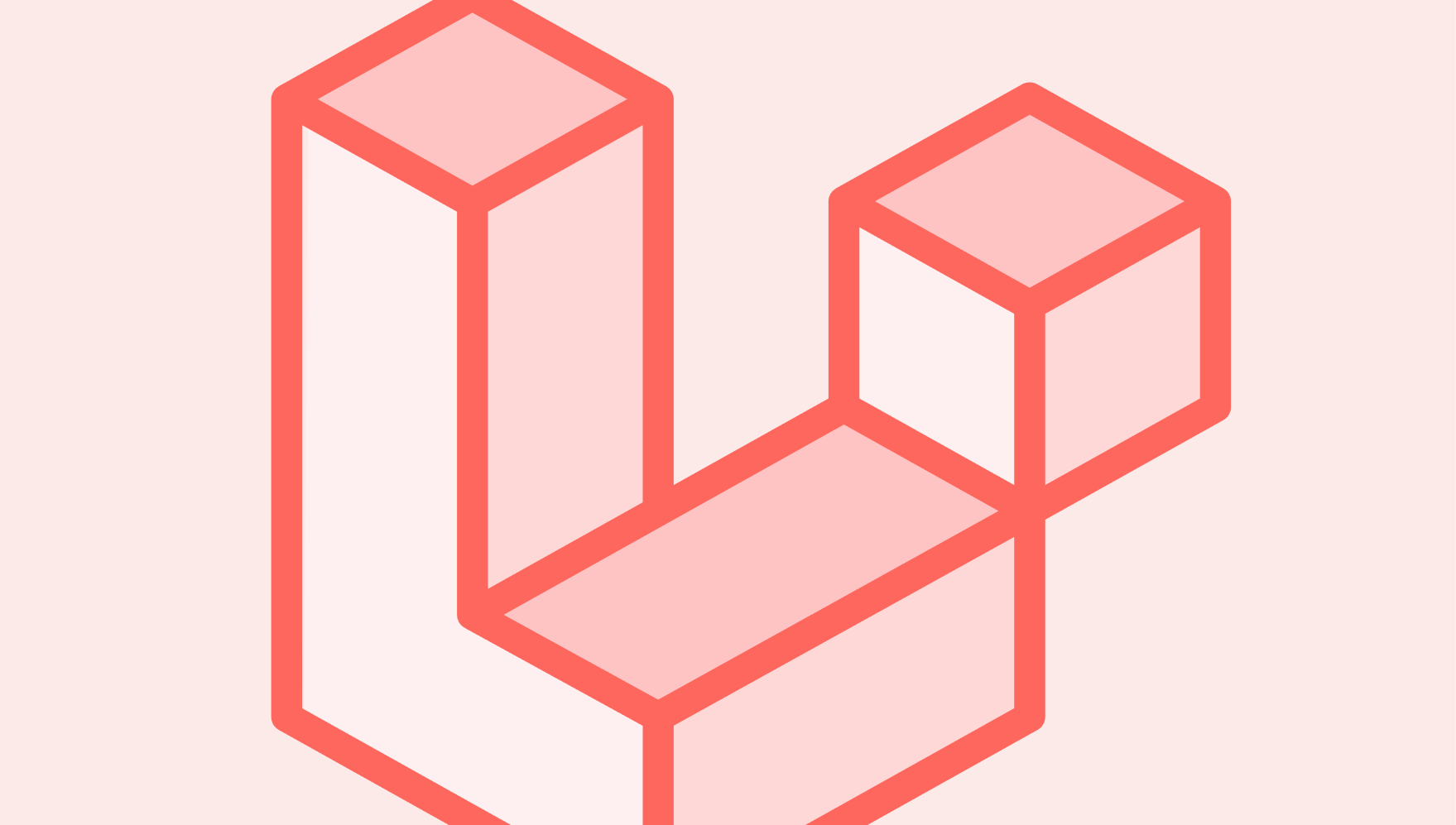
In modern web development, scalability is key to ensuring smooth application performance. Laravel Event Handling plays a crucial role in decoupling different parts of your application, making it more maintainable and efficient. By leveraging event and listener in Laravel, developers can manage background tasks, enhance user experience, and improve system responsiveness. This guide will walk you through the essentials of Laravel's event-driven architecture, how to implement events and listeners, and how to optimize them using Laravel Queue for better performance.
What is Laravel Event Handling?
Laravel Event Handling is a powerful mechanism that allows applications to respond to specific actions or changes in the system asynchronously. It follows the event-driven architecture pattern, making it easy to trigger certain tasks when specific actions occur.
Benefits of Laravel Event Handling
- Decoupled Code – Separates core application logic from event-driven tasks.
- Improved Performance – Executes time-consuming tasks in the background.
- Scalability – Helps manage large-scale applications efficiently.
- Better Maintenance – Makes debugging and extending functionality easier.
Understanding Event-Driven Architecture in Laravel
Laravel follows the observer pattern, where an event triggers one or more listeners that handle the required actions.
Key Components:
- Events – Represent an action or occurrence in the application (e.g., UserRegistered, OrderPlaced).
- Listeners – Respond to events and perform specific actions (e.g., sending a welcome email, updating logs).
- Queues – Optimize performance by processing tasks asynchronously.
Implementing Event and Listener in Laravel
Let’s go step by step to create and use events and listeners in Laravel.
Step 1: Generate an Event
Run the following Artisan command to create an event:
php artisan make:event UserRegistered
This will generate a file in app/Events/UserRegistered.php. Modify it as needed:
namespace App\Events;
use Illuminate\Foundation\Events\Dispatchable;
use Illuminate\Queue\SerializesModels;
use App\Models\User;
class UserRegistered
{
use Dispatchable, SerializesModels;
public $user;
public function __construct(User $user)
{
$this->user = $user;
}
}
Step 2: Generate a Listener
Next, create a listener that handles the event:
php artisan make:listener SendWelcomeEmail --event=UserRegistered
Modify the generated SendWelcomeEmail.php file:
namespace App\Listeners;
use App\Events\UserRegistered;
use Illuminate\Contracts\Queue\ShouldQueue;
use Mail;
class SendWelcomeEmail implements ShouldQueue
{
public function handle(UserRegistered $event)
{
Mail::to($event->user->email)->send(new \App\Mail\WelcomeMail($event->user));
}
}
By implementing ShouldQueue, the listener runs in the Laravel Queue, ensuring smooth performance.
Step 3: Register Events and Listeners
Open EventServiceProvider.php and register the event-listener pair:
protected $listen = [
UserRegistered::class => [
SendWelcomeEmail::class,
],
];
Step 4: Dispatch the Event
Trigger the event in your controller:
use App\Events\UserRegistered;
use App\Models\User;
public function register(Request $request)
{
$user = User::create($request->all());
event(new UserRegistered($user));
}
Optimizing Laravel Event Handling with Queues
Using queues ensures that event processing does not slow down the application. Enable queues by setting the queue driver in .env:
QUEUE_CONNECTION=database
Then, run the queue worker:
php artisan queue:work
Best Practices for Laravel Event Handling
- Use Queues for Heavy Tasks – Tasks like email sending and log writing should be queued.
- Keep Events and Listeners Lightweight – Avoid complex logic in events and listeners.
- Group Related Events – Helps in maintaining modularity.
- Monitor Queue Failures – Use Laravel Horizon or logs to track issues.
Conclusion
Mastering Laravel Event Handling allows developers to build scalable applications that handle background tasks efficiently. By utilizing event and listener in Laravel, you can create event-driven architecture that improves code maintainability and system responsiveness. For Laravel developers, understanding how to optimize event handling with Laravel Queue is crucial for building high-performance applications. Start implementing events today and scale your Laravel applications effectively!